The need to back up data is as old as the history of computing. The reason is obvious – digital data is quite vulnerable. Notably when we’re talking about data on mobile devices – smartphones or tablets – especially when used for sports and outdoor activities.
Locus Map works with several types of data. These are maps, user tracks, routes and waypoints, and various settings. Maps downloaded to the app are, with a few exceptions, backed up directly with the provider or on our servers – if you accidentally lose the map on your mobile, you can download it again via the Locus Store. Your own tracks, routes, waypoints and settings need to be backed up in case you lose them, either through your own fault or due to poor hardware. In the case of a mobile phone or tablet, anything can happen – loss, theft, malfunction, accident, factory reset… Or you just need a new phone and your data transferred to it.
Locus Map offers two ways to protect your data – backup and cloud sync. Let’s discuss the details of both solutions, their pros and cons, and how best to use them.
Backup
Locus Map can back up:
- tracks and routes – all your recorded, planned and imported trips and workouts
- points – all your downloaded caches, created or imported points of interest
- settings – general app settings, dashboards, preferences, cache drafts, map themes and custom online map configurations
Everything is taken care of by the Backup Manager, which you can launch from Settings > Backup & File System. Setting it up is easy, but if you need help, you’ll find everything in the user manual.
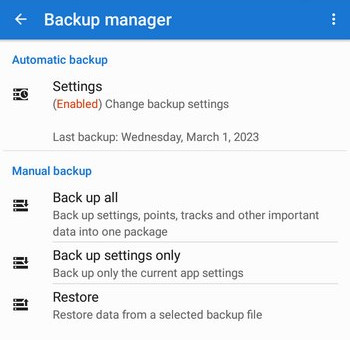
The backup file (ZIP containing everything mentioned above) is primarily saved in the Locus/backup folder in the root of the application (can be moved elsewhere, for example to the SD card). However, we strongly recommend saving copies of it outside of your smartphone – to Dropbox, OneDrive or Google Drive. That way you can access your backup from anywhere in the world.
If you don’t have it yet, set up a regular automatic backup after a few days so that your backup is always up to date and you don’t have to worry about a thing. We recommend doing a manual backup whenever you have a major task to do with your phone – data cleanup, factory reset, etc.
- Maps – as we mentioned above, some providers’ maps need to be backed up too. This applies to Outdooractive, OpenCycleMaps and NeoTreks maps.
Unfortunately, these providers do not allow you to re-download your already purchased maps, nor have they allowed us to keep a backup of the purchased maps. Since you must re-purchase such a map if you lose it, we recommend that you back it up. You can start backing up your map from the offline map manager:
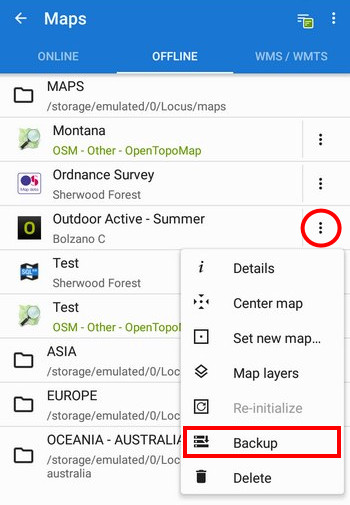
Pros
- it’s FREE – backup is included in all versions of Locus Map 4 and in Locus Map 3 Classic
- wide choice of storage for backups – you can store backups on an external SD card as well as on cloud services like Dropbox, OneDrive or Google Drive
Cons
- restoring from a backup overwrites the current app data – if you have a three-day-old backup and need to restore your data, you may lose the tracks you’ve recorded in the last three days
- media taken with Locus – photos, videos or audio recordings – are not backed up
Sync
Unlike simple backups, synchronization is a dynamic process that allows you to maintain identical and up-to-date data on multiple devices at the same time. Locus Map 4 with the Premium Gold package allows you to sync your data with the cloud, respectively with your web library and all other mobile devices using your Locus account. What syncs:
- tracks and routes – all your recorded trips and workouts, planned and imported routes
- points – all your downloaded caches, created or imported points of interest
The sync happens automatically whenever there is any change on any of your synced devices – after recording a track, after planning a trip, after downloading caches, etc. However, the first sync needs to be started manually either from the top bar of the track manager or from the settings. See the manual for details.
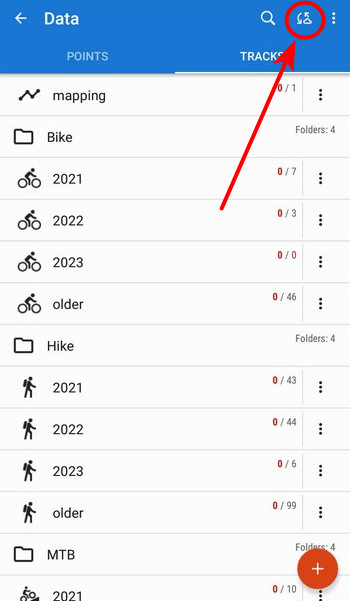
Pros
- you keep data up-to-date on all connected devices
- only the change is always synchronized, not the complete database as in the case of a backup
- you can conveniently plan or edit routes on the big screen of your PC, using your smartphone just to record the track and navigate
Cons
- sync is only available in Locus Map 4 with the Premium Gold package
- media (photos or videos as attachments to routes or waypoints) are not synchronized, yet
- settings do not sync – this is not necessarily a negative as we may need different settings for each connected device
Ideal solution – a combination of both
As each functionality has its pros and cons, the best solution is to use both. Synchronization keeps all your devices up to date and you can use your computer to plan trips or entire holidays. Backing up ensures that you don’t lose your favorite settings and when you buy a new phone, you don’t have to laboriously set everything up in Locus. And you know that Locus Map has a lot of settings!
Anyway, one recommendation is clear – back it up!
Photo by Denny Müller on Unsplash
backupcloudDropboxgoogle driveOneDrivesync
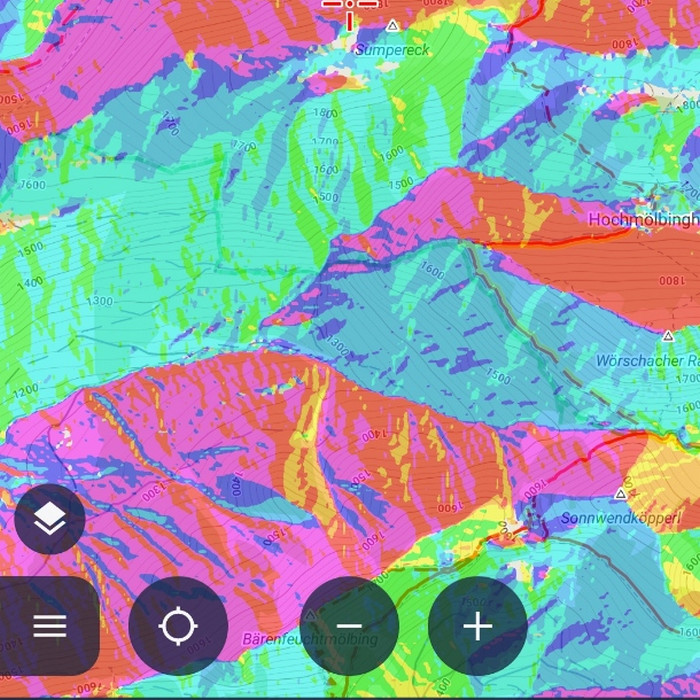


19 Comments
Please provide also WebDAV to allow for backup to and synchronize these sensitive data with private run Nextcloud/Owncloud instances instead of commercial clouds with servers in the U.S. or elsewhere
All changes based on users' ideas go through voting at our helpdesk. WebDAV was suggested 7 years ago but it has collected only 19 votes so far so it isn't obviously so much wanted feature. See https://help.locusmap.eu/topic/gpx-poi-file-import-export-to-synology
I Would really appreciate this!
So would I
Me as well, of course sync to webdav is possible via external apps like Folder Sync, but integrated webdav backup would be great. I think most Locus users do never take a look into the helpdesk but some might certainly appreciate webdav backups.
Moreover, I'd love to test the sync but what stops me is the missing possibility to sync only a single folder where I can test the sync without having to upload all my tracks into the cloud.
Synchronizace - pokud si v Locusu něco omylem smažu, nebo se naruší integrita dat, smaže se to v cloudu i na ostatních zařízeních.
Pokud něco smažete, smaže se to i v databázi, to je pravda - tak funguje jakákoliv synchronizace. Proto doporučujeme zároveň zálohovat. Ale chyby v integritě dat umíme rozpoznat a zachytit, takže ani v tomto případě o data nepřijdete.
Yes, this would be great.
Sync + Track display in WWW would in fact be the only reason (except support Asamm from the heart 😏) why I need Gold subscription instead of silver.
BUT Sync is lacking essential functionality for me, so I cannot use it: Black/Whitelist folders. E. g. here I record all my absence from home and those are just too personal data to sync them offsite. "All or nothing" approach is not for me 😕
Selective sync is planned to be implemented later.
Also, a more user configurable auto backup would be good. Our db's are huge, automatic backup of settings only is not possible, so I needed to do some scripting around it for my personal needs (delete all except newest - rename).
A more fine-grained backup setting is also planned for the future.
My daily backup is large and syncs as a large file with the cloud every time.
The volume of tracks and points also slows down Locus start.
A suggestion:
A 'data archive' for old points and tracks with a button to export it to the 'download' folder of the phone (and a button to import the file again if needed e.g. on a new device). The archive is not included in the regular backups. (It would be up to the user to keep it safe from the export in the download folder.) And it is not taken into consideration at startup to speed that up. The data would be available for Locus only if specifically accessed. Points and tracks could be moved between regular data and the archive but not be duplicate: it is either live or archived.
Fear that this is too much to ask for... but it would at least keep a lot of old data out of the (daily) way.
Ich habe jetzt auch dafür gestimmt.
Zur Zeit schreibe ich das Backup auf die SD- Karte und kopiere es automatisch auf Nextcloud. Dafür nutze ich FolderSync Pro, was einmal täglich nach Änderungen schaut. https://play.google.com/store/apps/details?id=dk.tacit.android.foldersync.full
The sooner you find a way to save photos to the cloud the sooner the backup will be great!
Please search not only for WebDAV, but also for Nextcloud and Owncloud in the forum. There are some more people asking for this feature.
Sorry guys, but not saving the media is simply a bug. By clicking backup or sync button I understand: Hey, job done, my data is safe. Locus app answers: Not quite...
I was struggling with this for two weeks, asking myself, where are my photos? For the first I thought that data format in Locus 3 (I plan to move to 4) was slightly different, that's why my photos are lost. And now I'm reading that in backup and sync there's no option to save media. But you can do it, exporting one by one folder in KMZ format. Why not implement it in backup/sync?
Es ist schon ziemlich sinnfrei, Backups auf demselben Gerät zu speichern, so dass alles weg ist, sollte das Gerät nicht mehr greifbar bzw. benutzbar sein.
Warum kann man nicht einfach einen Zielpfad angeben? So wie das anderswo üblich ist! Dann kann man selber entscheiden, ob man (weitere) Kopien anderswo aufbewahrt.
Ebenso würde man damit das wirklich enorm üble Gefrickel bei einem Umstieg auf ein anderes Gerät erheblich erleichtern.
Hi, that's why we recommend to set the backup path to where you find it convenient - to the external SD card or to a cloud.