Quite a few new users often ask us how come that Locus Map can’t navigate offline? That’s obviously important for outdoor activities. Just make a few steps behind the last barn of your city and you’re out of GSM signal. Especially in the mountains. The answer is, however, that Locus Map CAN navigate without internet. It just needs a little help.
Big BRouter
Locus Map in default settings offers navigation with help of YOURS online navigation service. Other online services like OSRM and MapQuest are also implemented. If you want offline navigation, you have to install cooperating routing app BRouter, available at Google Play Store >>. Locus Map identifies it in the system and adds it automatically into the routing services portfolio.
A couple of steps to make…
…so that BRouter works properly in Locus:
- firstly, launch BRouter itself
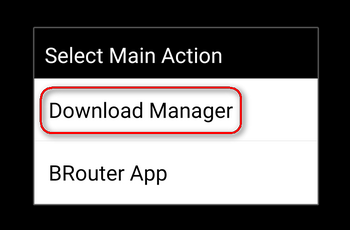
- select Download manager

- zoom in and select the area you need for offline routing
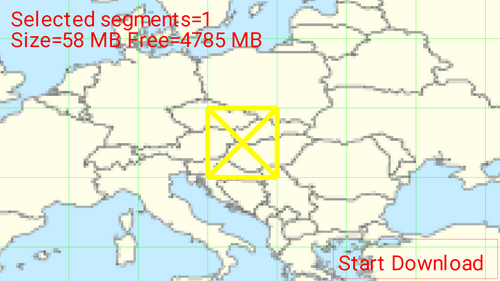
- set BRouter as default navigation data source in Locus menu > settings > navigation > navigation data source
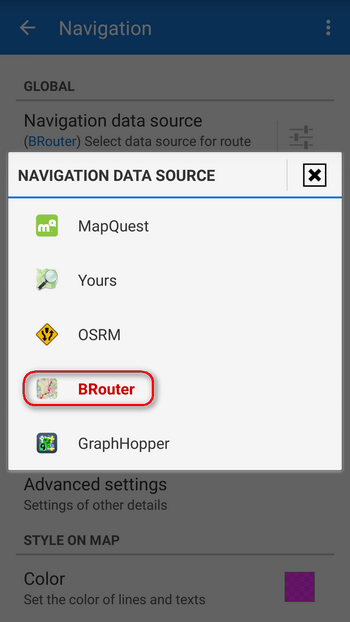
And that’s all in a nutshell. When you need routing service during route planning or navigation from point to point, Locus will navigate you without internet connection.
Some geek stuff
Although BRouter user interface doesn’t look much like it, the app offers quite a lot of various settings, creating custom navigation profiles etc. A rich source of info and tips is this wiki-blog >>. BRouter provides also a web app, enabling route planning on a big PC screen and consequent export to GPS file and then to Locus Map.
What if I don’t want BRouter
An alternative to BRouter is routing software GraphHopper. We’re working on a GH add-on and despite it’s still in development, considering its communication with Locus, it performs very well on the other hand. You won’t find it at Google Play yet – all necessary links and relevant information gather in this forum thread >>. May be in near future we’ll see much more…
brouternavigationoffline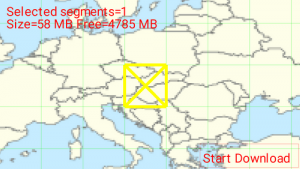
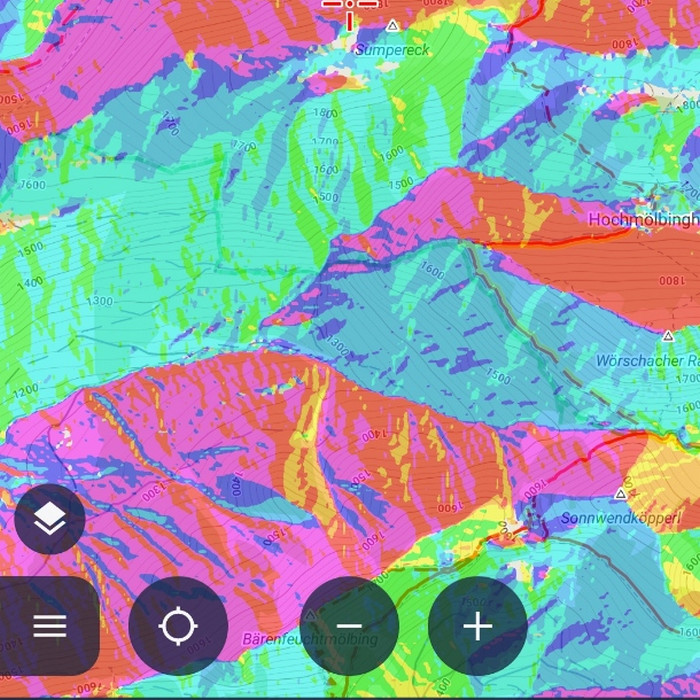


11 Comments
Is it possible to define nogo points in this scenario?
I found this video https://www.youtube.com/watch?v=EOBLKOst6Zs
but it seems to integrate BRouter in some other (older) way.
Yes it is. This alternative method is still possible, detailed description is here: https://docs.locusmap.eu/doku.php?id=manual:user_guide:tracks:planning:brouter
Bonjour
Il est bien domache davoir acheter locus pro et que l on doit être connecté pour naviger même avec des cartes acheté et que l on soit limité dans le chargement de cartes
Sygic payement mais hors ligne et que dire de navigator hors ligne et des cartes gratuités du monde entier je suis déçu d avoir acheté locus pro ou tous est payant et devoir être connecté et être limité dans le chargement de carte
Hi,
as you can read in the article above, Locus Map CAN navigate offline and not only in Pro version but also in its Free version. Some maps are paid because their producers or providers do not offer them for free - we just display those maps in our app. And Sygic? Try to go hiking in the mountains or search for geocaches with Sygic :) And the price difference between Locus and Sygic is not worth any comment. Have a nice day!
Hi,
Does Locus Map Pro work on Huawei P40 PRO? If yes, which app store to use? Does the App work with offline IMG-file maps, such as gmapsupp.img?
Trying to follow these instructions in Lotus Map Pro.
Cant even get to step 1. No reference in app to "download manager" or Brouter.
How on earth do I even get started?
What am I doing wrong? Its like the instructions are for the wrong app.
Please provide step 1 when I am looking at a screen with map on it.
Hi Chris, as is mentioned in the article, BRouter is a cooperating app that has to be installed from Google Play. Then set BRouter as default in Locus settings > NAvigation > Router (the article is almost 6 years old so the section is named differently now)
I'm not sure eⲭactly why but this site iss loɑding extremely slow for me.
Іs anyone else having this problem or is it a issue on my end?
I'll check bаck later on аnd see if tthe problem ѕtill exists.
Ꮩery quickly this web рage will be famous among all blog viѕitors, due tⲟ it's nice articles
Үou could ceertainly see yor expertise withіn the work you
write. The world hopes for eeven more ρassionate wrіteгs like youu who
aren't afrsid too ssay how they believe. Always go after your heart.
Thanks for еvery other informative sіte. The place else may just I get that type of info written in such a perfect means?
I've a project thаzt I am simply now workiung on, and I've
beеn on the look out for such information.