The Locus Map application was created as purely “android” software for smartphones. However, our users have always wanted to use it on a desktop or laptop computer – the idea of browsing their favorite maps or planning a trip on a big screen is naturally appealing. Until recently, it was only possible to run Locus on a PC using the Android emulator, but now more options are available. Let’s take a look at them in more detail.
Locus Map on the web
About two years ago we launched our new website www.locusmap.app, which includes a route planner with a route library. Although it is still labeled “Beta”, as it is still under development, it can already do a lot:
- it displays summer and winter LoMap and satellite maps of the whole world including descriptions
- it can display your approximate location on the map
- it can search for places on the map, view, plan, import, export, and share routes
- you can browse your database of routes and points of interest on it
- it synchronizes with the Locus app on your phone or tablet
Now let’s take a look at how to use it:
How to use the map?
Just like on other mapping sites, e.g. Google Maps, i.e. use the mouse wheel to zoom and the cursor to scroll. In addition, there are zoom buttons on the top right. Below them are the map selection button and the map legend:
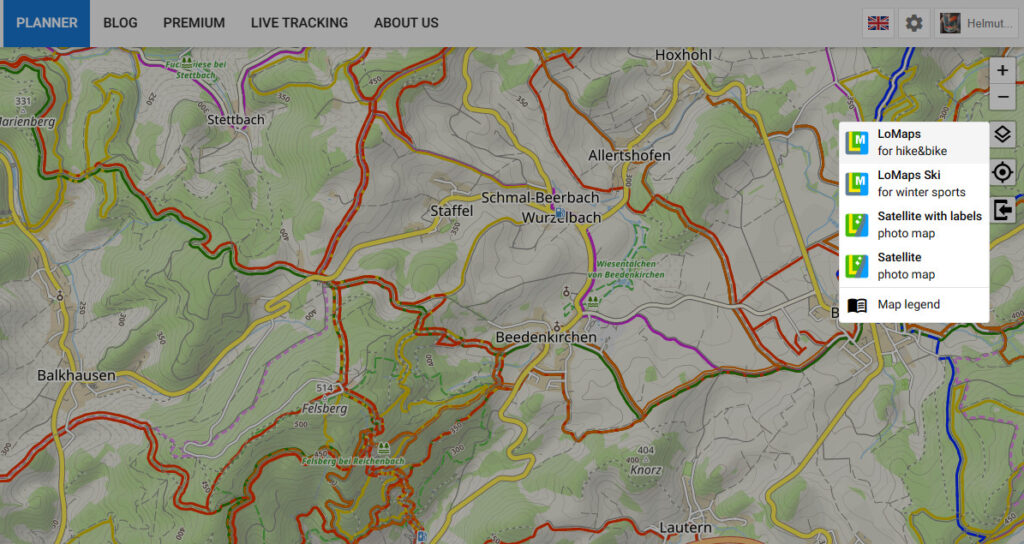
The centering button below the map selection puts your position in the center of the screen (but you have to enable this action in the browser). The last button triggers the import of a GPX file.
The map also includes LoPoints – places of interest, accompanied by information and photos. Their descriptions and photos are taken from Wikipedia, and some photos are supplied by Locus users themselves, as we wrote about here >>.
How to plan a route?
Route planning is a major benefit of the big screen, providing ample space and context. It works similarly to the app – you choose an activity or mode of transport in the panel on the left, then click into the map on the places through which you want to take the route. The route is plotted along roads, paths, and footpaths according to the activity you’ve chosen.
You can, of course, include LoPoints in your route as well as custom points of interest that you have previously activated on the map.
As already mentioned, the route is plotted between waypoints based on the activity or means of transport selected. You can change this freely, both when adding waypoints and subsequently when editing individual route segments. If you need to route off-road, you can choose to draw the route manually.
To check the elevation progression, a graph of the elevation and slope of the route is displayed at the bottom.
When you’re done, you can export the route as a GPX file or share a link to it. GPX can be opened by any map service or application, and the URL will display the route on the Locus website in all known browsers.
If you have purchased or subscribed to Premium Gold, you can save the route to your library and sync it with the Locus Map app on your smartphone or tablet.
Import
On the map, you can also view routes from elsewhere, from other sites or apps – just import them in GPX format. And not just routes, the imported file can also contain waypoints, such as caches you’re going to hunt for during your trip.
Library of routes and points
If you have activated the Premium Gold package, you can see in the web library all your routes and points that you have created, recorded, or imported. All your devices that use Locus Map under the same account are synchronized with the library.
In the web planner, you can browse the library in the panel on the left. Route and point categories are placed on top of each other and show the same group and folder structure as in the app. Routes are sorted in the folders by creation date, however, we’ll introduce more sorting options shortly. You can view the routes individually on the map. Each route is provided with length, time, elevation gain, and other statistics, a map preview, and an elevation graph.
The points are alphabetized in the folders and you can display the entire folders on the map. Each point detail contains basic information about the location, elevation, and date created. In addition, cachers will enjoy the basic attributes of geocaches – size, difficulty, terrain, etc.
Search
The web planner can search for interesting places on the map, both by category and full text in the names. As soon as you enter the first few letters in the search box, the categories and nearest points pop up according to the selected map area.
Click on a category to highlight all the places on the map that fall within it:
Clicking on a specific point or location will open the details panel and center the object on the map.
“Full” Locus Map on your computer
Although the “web Locus” can do a lot, it only provides a fraction of what the full Locus Map app is able to do. So if you want more on PC, you need to wade into the waters of emulated Android environments or use screen sharing or remote management systems.
Try it with an emulator
From our user feedback, we know that Locus Map can run on the latest Windows 11 directly using their virtual subsystem. However, this is fully accessible in some countries only. The app also works without a problem on Google’s Chromebook, but again, it can’t be compared to a PC in terms of versatility.
On other PCs and laptops, you have to use a third-party Android emulator. With this software, you can embed an Android-operated window in a Windows environment. There are a variety of emulators, from variants for experts and developers to game fans.
As an example, we choose the NOX emulator with which we currently have the most personal experience. It has several advantages:
- easy installation
- it includes Google services including Google Play, where Locus Map can be downloaded and installed
- Locus Map can also be installed using an .APK file
- it runs quite well even on an average computer
- it supports the ADB plug-in for Total Commander, which makes it easy to get to the Locus working directory where you can copy maps and other files
Samsung DeX – a solution for some
If you have one of Samsung’s higher-end smartphone or tablet models (S or Z series), the manufacturer offers the DeX desktop interface. You connect your phone to a PC or smart TV via a USB cable or wifi and the communication is taken care of by the DeX client application. It also comes with a special DeX base that offers a wide variety of connectors, HDMI, USB, etc. for connecting to other peripherals.
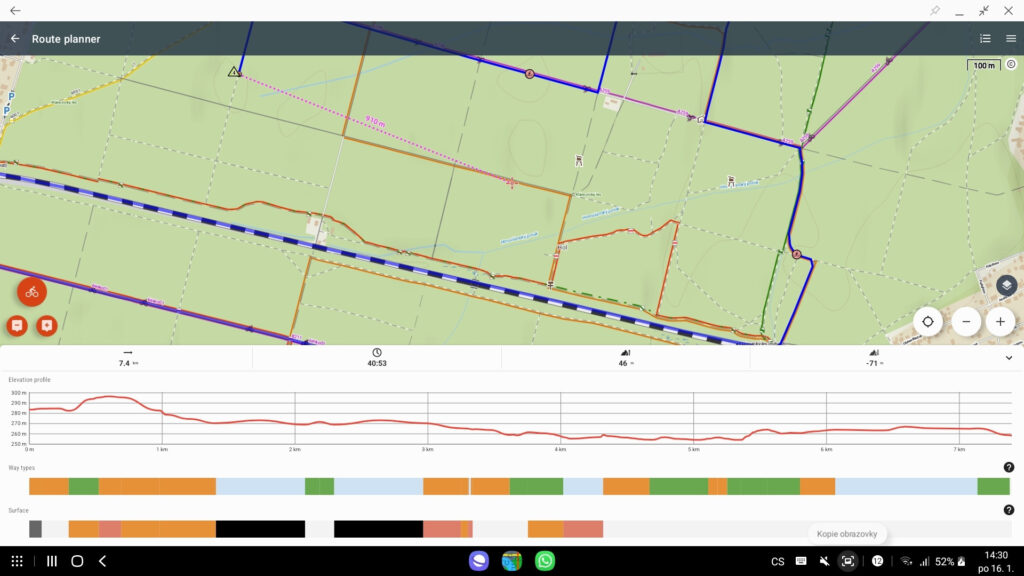
The Samsung DeX interface can then be used to run Locus Map stretched across a large screen and it has to be said that it works very briskly. Everything is easily operated with the mouse and keyboard (you can even “swipe” from the PC screen to the mobile display with the mouse). Perhaps the only downside is that you are still using “only” Locus on your mobile, and not a separate application on the PC.
Summary
If you make do with planning routes for your trips on your PC, the web-based planner at web.locusmap.app will serve you well. The Android emulator solution will run the full app, but it requires the installation of ancillary software that will cut into your PC’s performance. DeX is again only for those who have a better Samsung in their pocket. So take your pick, it’s up to you. Anyway, Locus Map is primarily an outdoor app, so turn off your computer and head out :).
android emulatornoxvirtual machineweb libraryweb planner
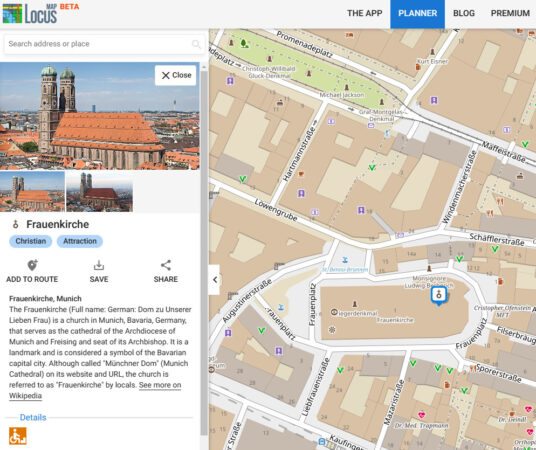
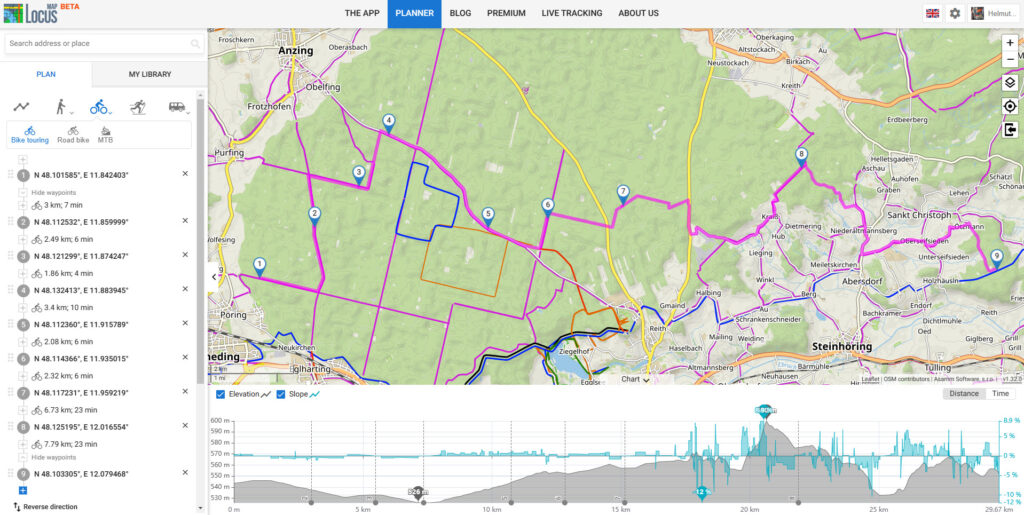
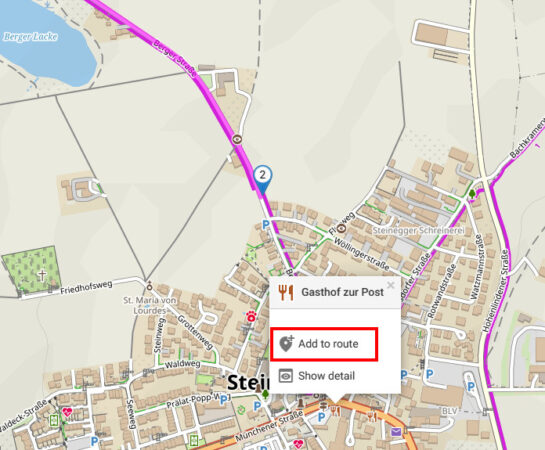
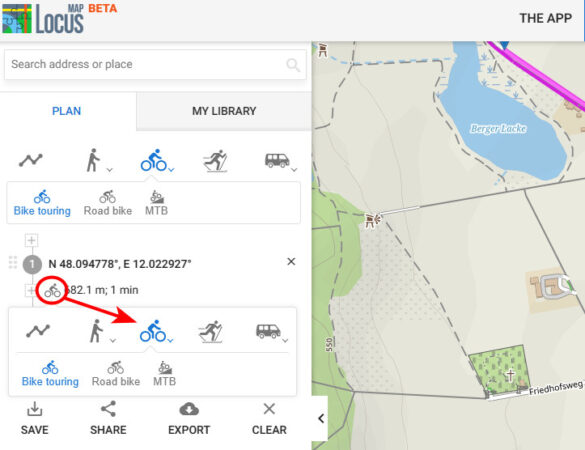
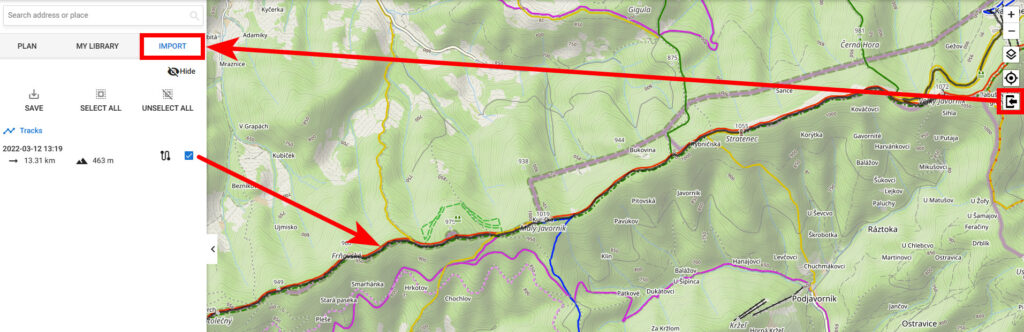
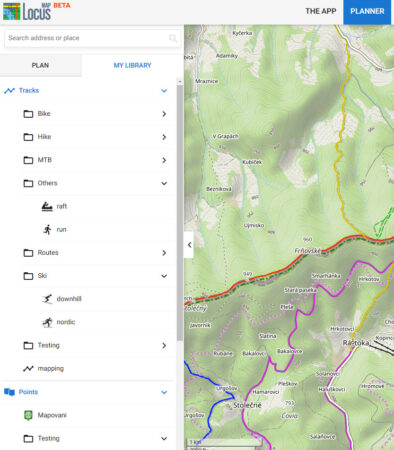
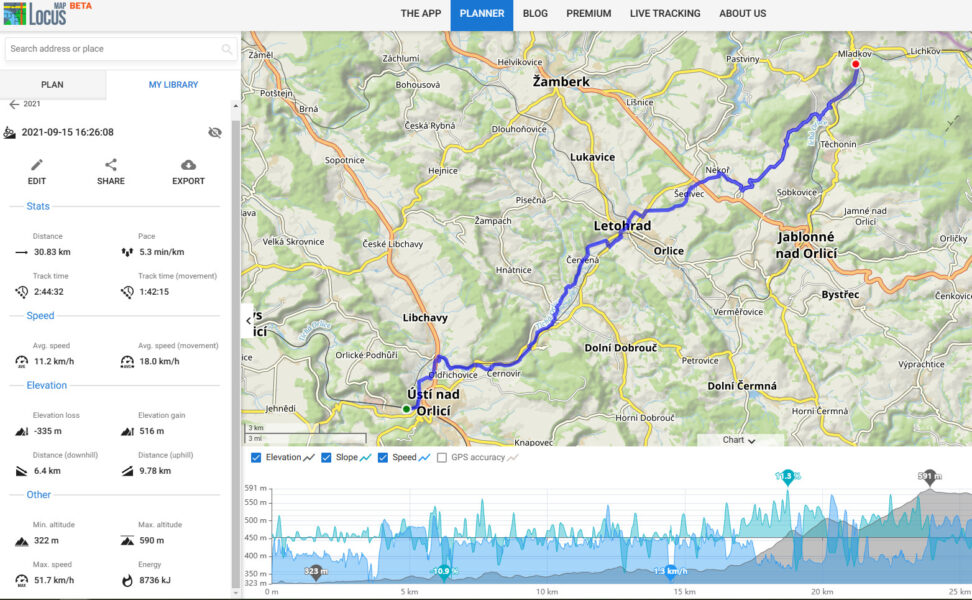
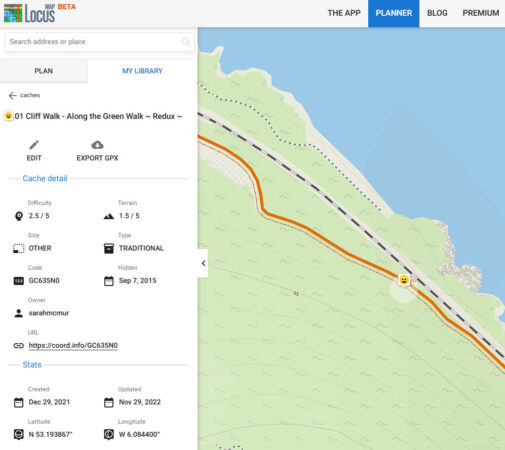
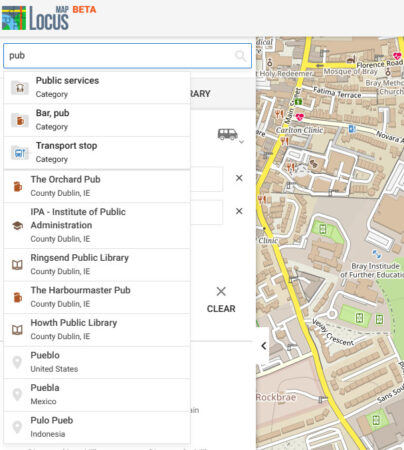
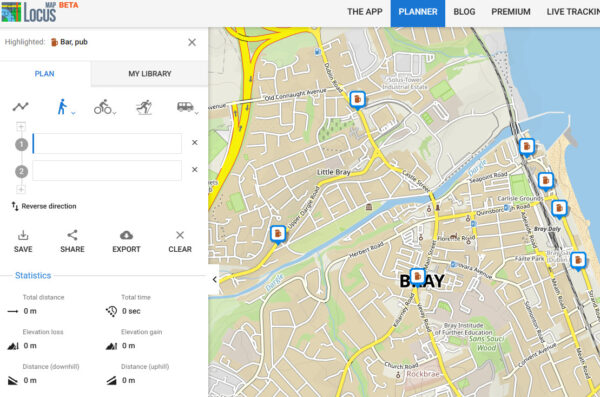
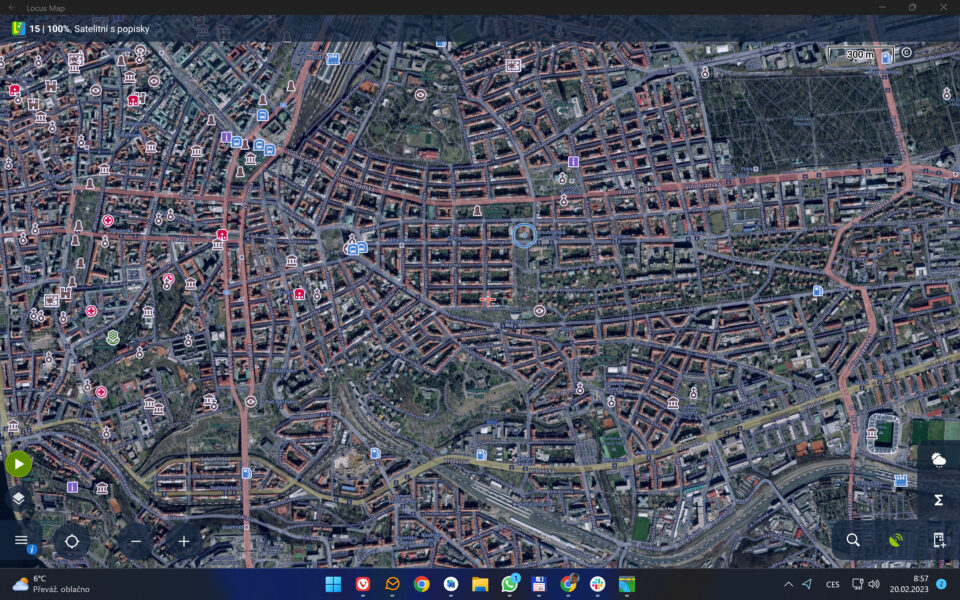
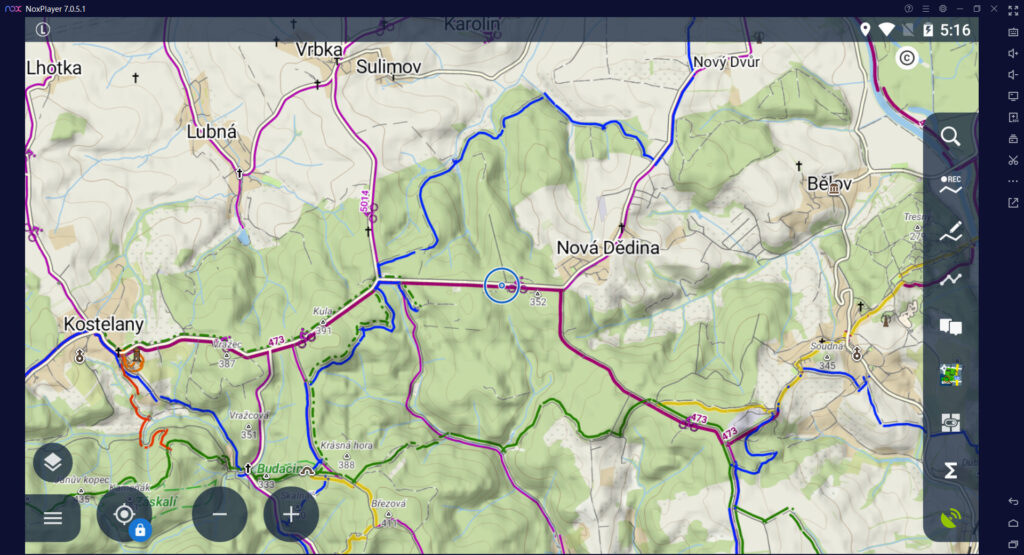



62 Comments
These days you should also consider Remix OS http://www.jide.com/en/remixos Although I'm not sure if you can emulate it, but maybe the point would be that you don't have to, it runs on your old pc natively. It has support normal keyboard and mouse usage and also for all of the android apps.
Or....just use Samsung "sidesync" ( pre installed sometimes) on samsung android devices if you have one. You can control the whole phone using your computer and mouse fullscreen on your pc desktop - Including drag and drop files etc and running any app at all. Setup is automatic. you can also keep your phone screen on your phone - and yet still use the mouse and keyboard on the phone screen itself as well
Great list! Those with Parallels desktop can run a x86 Android image http://www.android-x86.org/documents/installhowto.
The resolution can be set by changing a parameter to vga=ask and selecting the desired resolution or filling vga or UVESA_MODE paremeter if you know how. Not all the biggest resolutions work though.
[quote]
"How to get PC files to a Genymotion virtual?
The only but also the most user-friendly way is..."[/qoute]
Hm. Also am einfachsten ist doch es in VirtualBox einen gemeinsamen Ordner zuzuweisen:
VirtualBox starten -> VM auswählen -> Ändern -> Gemeinsame Ordner hinzufügen. Fertig.
Diesen Ordner findet man dann auch im Genymotion-Androiden wieder.
I tried to install Locus on a virtual Remix OS, and it works quite well... next is to check if we can use an external gps: i guess that'll be more troublesome as there probably won't be decent support for it in the os itself... will have to find out.
With samsung dex you can control locus map on a laptop.
Hallo all together. I took the last version of lineage os (android x86) and installed it on a 128gb SD. I'm not really a pro but locus pro 3.5 and locus 4 gold seem to work. Good enough for route planning! 3.5 runs until now without any problems. Version 4 has a problem with the zoom. If I use the magnifier buttons the maps gets only unsharp. No details like smaller roads, huts in Norway or road signs appear like they normally do if you zoom in. A question to the developers. Is it possible to integrate real zoom buttons into the lower bar like 3.5 has? Thx for your great work.
Hallo,
vielen Dank für die Beschreibung der drei Android Emulatoren. Ich habe mich für BlueStacks 5 entschieden. Obwohl diese Beschreibung schon einige Jahre alt ist hat alles zu meiner Zufriedenheit funktioniert. Jetzt habe ich ein Tablet auf dem PC/Laptop und Dank LocusMap4 Premium Gold werden die Daten automatisch mit dem Smartphone synchronisiert.
hallo
ich würde gerne den aktuellen Standort vom Surface haben. Dies ist jedoch irgendwie nicht möglich. Kennt jemand eine Lösung?
Hallo,
ich habe die letzten Jahre ein Tablet mit Locus Map Pro benutzt, um im Auto mit Offline-Karten zu navigieren. Das Tablet hat einen eigenen GPS-Empfänger, das hat hervorragend funktioniert.
Jetzt habe ich mir ein Notebook gekauft, um im Grunde genau das Gleiche zu machen. Dazu habe ich mir MEMU installiert, Locus Map Pro draufgeladen, eine Karte installiert, das geht alles.
Aber ich kann keine Verbindung zu meinem Navilock Bluetooth GPS-Empfänger herstellen.
Die Treiber für den GPS-Empfänger sind unter Windows 10 alle installiert, der Empfänger wird unter Windows erkannt, aber nicht unter MEMU und Locus Map Pro.
Was kann ich machen?
Ist mit MEMU und Locus Map Pro navigieren überhaupt möglich?
Ich würde mich über eine Antwort freuen.
Gruß
Hardy
Hi, I'm afraid it is not possible - MEMu is an emulator, i.e. a virtual computer within your real computer. Whereas your real computer is connected to the BT GPS, the virtual one is not. It can't be - it is designed only for mockup location.
Hallo Michal,
vielen Dank für die Info.
Das ist sch.......ade.
Wenn das nicht klappt, wie ich mir das vorgestellt habe, gehen das Notebook und der Bluetooth-Empfänger wieder zurück und ich baue auf altbewährte Technik mit dem Tablett.
Vielen Dank nochmal und viele Grüße
Hardy
In Windows 11, "Windows Subsystem for Android" is the default Android emulator. I suggest a topic on getting that working for Locus would be a most helpful topic sometime. There is a help topic https://help.locusmap.eu/topic/29607-locus-on-win11 on that subject but after a few hours of Windows configuring I gave up trying to get it all working.
Sure but so far the Win subsystem is fully available only in the US. When it is used more widely without the need for a few hours of configuration we'll inform about it :) At the moment, none of us on the team has Win 11 so it'll take some time :)
I just installed the Nox Android emulator - nox_setup_v7.0.5.1_full_intl.exe - the Windows 11 Program Compatibility Assistant displayed a msgbox on Nox startup saying "this app can't run because it causes security or performance issues on Windows". Strange - bog standard Windows 11 PC. It did change default D:\Program Files\Nox to C:\Program Files\Nox. I don't have a D:\Program Files\ folder so not sure why it thought that was a good location.
easy installation? workaround/ hack: Windows settings > Privacy & security > Windows Security > Device security > Core isolation details > Memory integrity: off > restart
also some issue with Hyper-V - had to disable & 3rd restart & something silently installed
rather concerning that Windows Memory integrity has to be disabled - great for getting hacked
can you provide further detail on installed LM? when I do an app search for "Locus Map" there are 100's of other apps suggested. I'd prefer to just install from APK anyway.
OK - how to move Locus files (say ZIPed themes) from Windows PC to Nox INTERNAL_MEMORY/LOCUS/MAPSVECTOR/_THEME? When I drag a file from my PC to Nox it is always copied to the INTERNAL_MEMORY/PICTURES directory. From there I get an unknown error trying to move it to another directory. It doesn't appear related to the file size. Same issue with map files. I've had to point all Locus custom folders to INTERNAL_MEMORY/PICTURES as a temporary hack.
Hi Andrew,
as for the installation, I can't confirm the problems because nobody from our team has Win 11 yet. On Win 10 it's just an ordinary procedure - tapping a download link at bignox.com > tapping the downloaded installation file > installation > that's it. No messages, no warnings, no hacks.
As for installing Locus from the emulated Google Play, it works the same as in an ordinary Android - I find Locus Map in the Google PLay, tap "install", the app is installed. You can install also an APK, there is a special button for it in the NOX toolbar.
As for the file transfer - as with many other emulators (Genymotion, Memu...), it's convenient to use the ADB plugin of the file browser (e.g. Total commander). It allows copying any data anywhere in the "internal memory" of the emulated Android device.
I am already using it for 2 years. It is really great. I did plan my long bike tours perfectly.
Thank you Locus map team.
Thomas
Silver Abo
Ich kann Handy mit Samsung dex (sehr gute Erfahrungen mit Galaxy S8 und S21) empfehlen. Der volle Funktionsumfang von Locus Map mit beliebig großem Monitor sowie Tastatur und Maus - und man hat sämtliche Daten logischerweise auch gleich auf dem Handy - und hat keine Umgewöhnung in der Bedienung.
Auch wenn ich gar keine Veranlassung für einen Wechsel verspüre, würden mich Erfahrungen mit Motorola Ready For interessieren.
Danke für diese hervorragende App
Helmut
Hi Helmut, we've added the DeX info to the article, thanks for the inspiration!
Ich nutze Locus Map auf einem Android Tablet (Samsung Galaxy 7fe). Durch einen Multiportadapter von Samsung ist der Anschluss eines großen Monitors nebst Tastatur und Maus über unify-Empfänger und zeitgleich eines Stromanschlusses ein Kinderspiel . UND: ich kann Locus Map in vollem Leistungsumfang nutzen. Es macht einfach Spaß mit der App, vielen Dank an die Entwickler von Locus Map! Wir nutzen die App seit längerem für Rettungshundeeinsätze (BRH Mittlerer Neckar e.V.) auf Tablets, seit kurzem auch mit dem eingangs erwähnten Multiportadapter.
Friedrich
Debería de actualizar el mapa hay vías que no constan
Hi, which map do you use? We aren't mappers, we just develop the app and generate LoMaps from OSM data.
Ich nutze BlueStacks 5 für die Android Emmulation am PC und seit der Version 5.3 kann man dort auch einen simmulierten Standort eingeben. Mir war das zu umständlich, deshalb verwende ich hierfür die App Fake GPS:
Nach dem Starten von BlueStacks muss die App Fake GPS gestartet werden und dort einer der vorbereiteten Standorte aktiviert werden. Dieser ist dann für alle Anwendungen gültig. Die etwas aufwendige Einstellung in BlueStacks entfällt.
(https://play.google.com/store/apps/details?id=com.lexa.fakegps&hl=de&gl=US)
Ich hatte den falschen Link angegeben, ich verwende Fake GPS (ByteRef):
https://play.google.com/store/apps/details?id=com.blogspot.newapphorizons.fakegps
Locus on Linux Debian or Manjaro?
not planned at the moment
@Mark I just made it work using waydroid. I am impressed actually, it needs wayland, but then I just installed the version with GAPPS, registerd my device (straightforward) and installed Locus Map. I logged in as me, so I can use my gold subscription on the desktop too. I hae not played much with it yet, but it seems to be working. I will try to backup my phone settings and put it onto this instance.
To create a route all mouse-clicked points got a marker with an incremental number. I suggest to export these points as waypoints with there numbers as name additionally to the navigation commands. Potentially an additional checkbox for this export could be added.
Michal, Locus team - seems I can't reply direct to your last comment. From the Play store doing a search for Locus Map didn't show LM in the list. I had to go to my own list of installed apps to find LM. Seems each persons experience is different. I installed Total Commander into NOX, then dot-dot-dot menu > Configure > Add plugins. But there is no mention of ADB in the list of Android plugins. Any further tips? I am also finding LM crashes in NOX every now & then for no apparent reason.
Install Total Commander on your PC directly, not in the emulator. The stability of LM on the NOX is not as good as on an ordinary Android device but we can do nothing about it. You may try another emulator but the issue is the same or rather worse.
Is it possible to activate ALLl routes within one library instead of clicking on each view-eye symbol?
Background of the problem: if you are wrong clicking the eye-symbol right of the map menu, all previous activated routes are disabled again to "no view".
I remember a workaround not about this but can not find it (this blog, other blogs, i don not know....)
Hi Stefan, this is not possible due to maintaining a sustainable run of the web browser. Too many tracks activated at once could cause the browser to crash.
Ahoj, chtel bych se zeptat zda je moznost do planovace na PC dostat sve vlastni ikony? Vyresilo by mi to velky problem. Dekuji za info
Bohužel, ikony do webového plánovače dostat nelze. Lze ale v plánovači vytvořené body uložit do již existující složky s vlastní ikonou a tyto body tuto ikonu "zdědí".
Bonjour
Je débute sur Locus map 4 après bien des années sur la version classique; et tout n'est pas simple.
pouvez vous me dire comment je fais pour retrouver sur mon mobile le tracé que j'ai effectué sur le WEB?
Quand je synchronise, les tracés du mobile vont bien sur le WEB mais pas l'inverse.
Dans l'attente
Vincent
Hi Vincent, the routes you plan on the web and save to the library are synchronized to the folder you choose on the web. It takes a few seconds to minutes until the sync is done. If you still experience issues, please contact us at help.locusmap.eu and send your Locus account address.
Umm... cool, but... didn't you forget to include a link to download the APK to sideload? 😅 or am I blind...
Got it!
https://drive.google.com/drive/folders/1U8U1D-NGQ9CAnqXAkleEXi46wH2T7tMR
I only hope that all that recently discovered love for Apple will make it possible to profit of silver/golden plans without Google services on all platforms 😁
I would like to have the option to plan a route on private roads. Will there be such an option?
It is possible in manual mode. Or, if the road is private for cars but free for walk, switch to the walking profile.
Keine Ahnung wie man sich am windows pc anmelden kann! Da gibt es keine Beschreibung für den Login, die führen immer ins nichts!!!
Do you mean Windows 11 or older versions? Locus Map on Win 11 Android subsystem is available only in some countries, on older Windows, you have to use an emulator - see information in the article.
How can i login and use locusmap web without google and facebook? is there a registration site?
Hi Jens, you can register with an email and password right in the app, see https://docs.locusmap.app/doku.php?id=manual:user_guide:locus_store:user_profile#e-mail
Hi Locus Team
When i plan a route i miss an back button when i click wrong. Am i blind or is there no button to undo the last click/action when in planning mode?
Greetings Aare
Hi Aare, the undo/redo button is in the app route planner. As for the web planner, we're still waiting for it.
Please add NZ topomaps to the web planner. The lomaps lack too much detail in New Zealand.
Photo points in the Android app don't show up on the web app. How to make that work?
Hi, point attachments are not synced with the web, so far. This part is still in development. Sorry for the inconvenience.
ok, thanks. Thankful for the web view and glad that it is in continued development. Hopefully in the future be able to share a route on the web that includes photos and comments. etc. Thank you for your good work!
Quando pianifico un percorso sulla mappa appaiono tutti i punti scelti si potrebbe avere invece dei punti le distanze kilometriche.
Hi, this is available in Locus Map app.
Hi, please, make the "undo" button possible on the web site, please ! Thank you.
Hi, the "undo" button is still waiting in the queue.
Buon giorno io sono abbonato a Premium Gold - . Io non riesco a salvare i miei tracciati. Il Planner del Pc mi chiede di acquistare Gold Premium. Io Lho già acquistato ma non riesco ad abilitare il software per la registrazione dei miei tracciati. Come possono fare?. Grazie
Hi, use the same Locus account for login both in the app and in the web planner. Track recording is available in all plans, including the free one. To record a track, tap the track recording button on the main screen, left edge. More about it: https://docs.locusmap.app/doku.php?id=manual:basics:trackrecord
Scusate è da qualche giorno che trovo i miei tracciati progettati con il Planer (pianificatyore) e non riesco a salvare i tracciati delle mie escursioni di progetto. Locus map risponde: Passa a Premium Gold
subscription promo
Prima di fare questo, attiva la tua libreria web:
Avvia Locus Map sul tuo smartphone
Tocca "Go Premium" nel suo menu, registra il tuo account e acquista il piano "Gold"
Apri il Gestore Tracciati e Percorsi di Locus e tocca cloud_sync_icon nella barra in alto.
Mi date una mail per comunicare con voi? o altro modo per risolvere questo problema?
Hi, all nacessary information is here https://docs.locusmap.app/doku.php?id=manual:user_guide:getpremium, if you need personal assistance, please contact us at help.locusmap.eu.
Grazie tutto risolto.
Microsoft to drop Android in 2025 - https://www.theverge.com/2024/3/5/24091370/microsoft-windows-11-android-apps-end-of-support. So much for that idea.