We all successfully survived Christmas and New Years Eve celebrations and threw ourselves again into work. And this is the result: a new version of the best outdoor mobile navigation app – Locus Map 3.29. Actually, we’d like to present results of our work that took us much longer – over a year. And we think our effort was worth it. Ladies and gentlemen, please meet…
Locus Store 2.0!
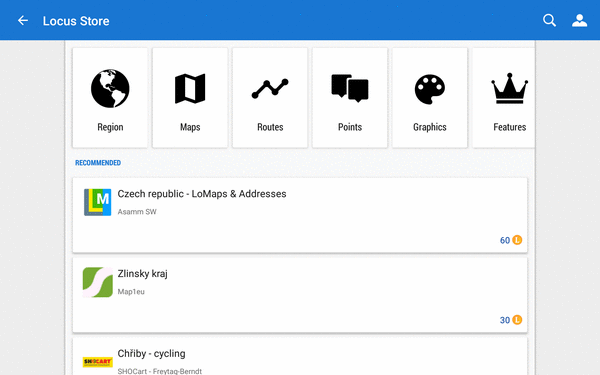
Select your map quickly according to your location
One of the most common reasons we need a map is we want to know where to go in the area we are at the moment. Therefore, the first thing you see when you open Locus Store either from the Locus menu or from the map manager is map of your neighborhood:
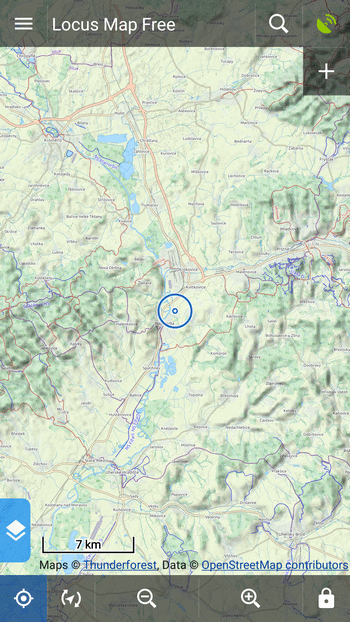
Find the best map for your vacation
If you need a map of a place you want to visit on your vacation, you’ve got several options how to find it:
1) you can browse the Store in regions and in map providers
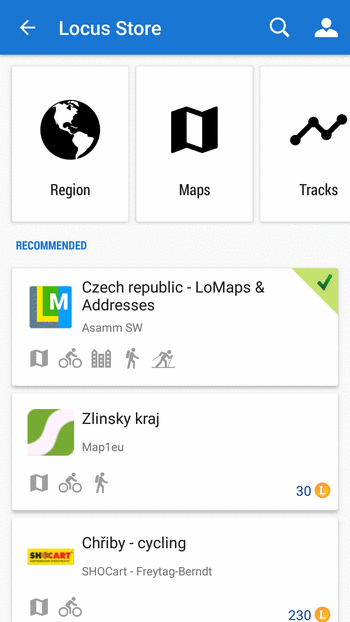
2) you can find your vacation place on an overview map and select appropriate map product
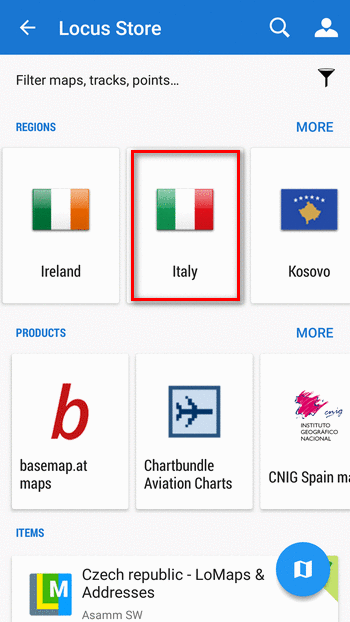
3) you can fultext search for your map
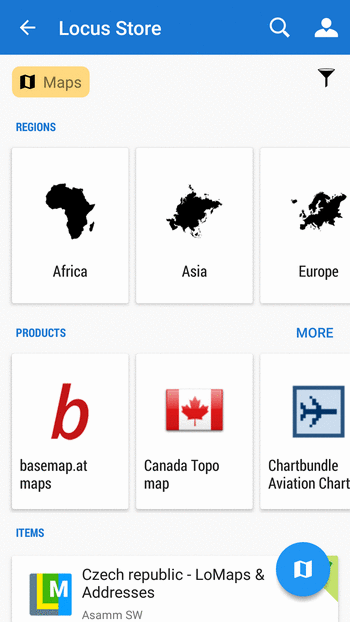
4) you can filter the map you need according to the activity on your vacation
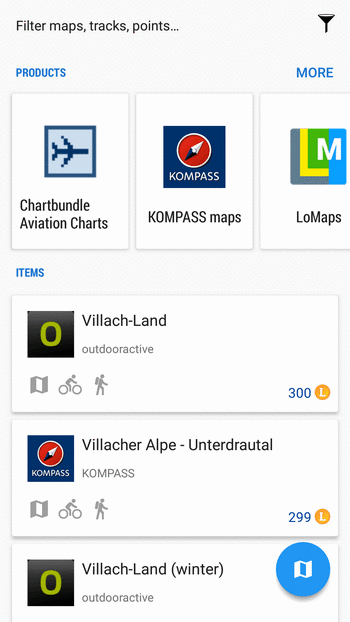
Looking for some tips for trips?
Locus Store doesn’t contain just maps. You can find also routes of interesting trips and journeys or points of interest there. You can try bike pilgrimage along the Via Francigena or a few nice trips in the Czech republic. Or display the whole database of UNESCO protected sites.
To be honest, so far, the Routes and Points categories are not overloaded yet but we’re working on adding more content into them. If you know about some interesting route source you would like to see in Locus Store, let us know!
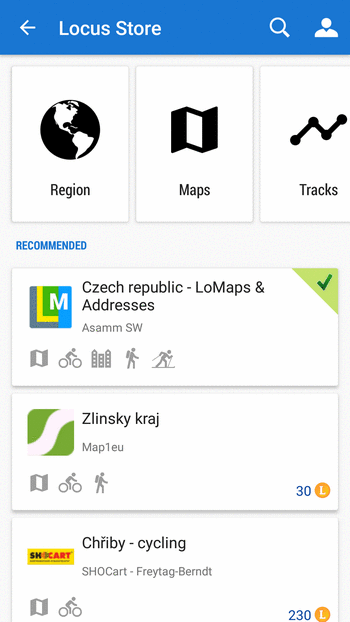
Need additional features or graphics?
Premium Live tracking for sharing your real time position with groups of your friends or family, custom app graphics like navigation and map cursors, map themes, packages of point icons… all these can be found in Locus Store too. Check categories Graphics and Features.
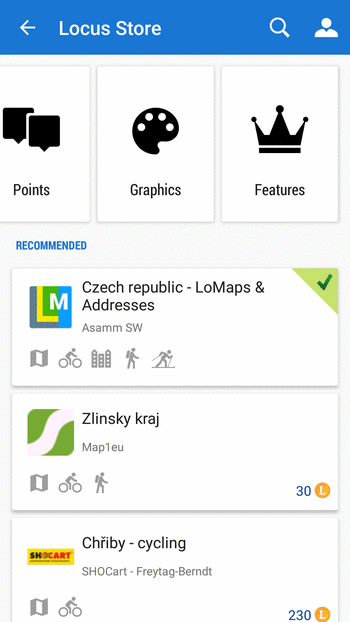
And remember, everywhere you have the same searching and browsing options as in the Maps section.
Cloud backup of your maps
When you download new maps from Locus Store, it’s time to back them up! From now on you can save them in your personal cloud storage at Dropbox or Google Drive. Similarly as you can do with your tracks, points and settings. We strongly recommend to do it especially with quality paid maps of our map partners, e.g. Swisstopo, Kompass or NeoTreks.
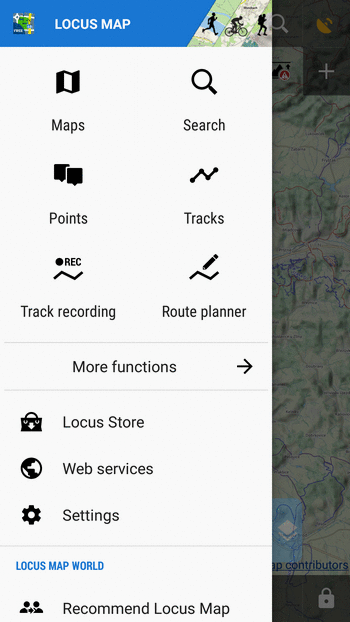
Enhancements for sportsmen
Record your indoor workouts!
More and more of you use Locus for your workouts and training. Especially now in winter a lot of runners visit indoor training centers and need to record their activity there. Therefore, we enabled to switch your Locus GPS into an “indoor mode”:
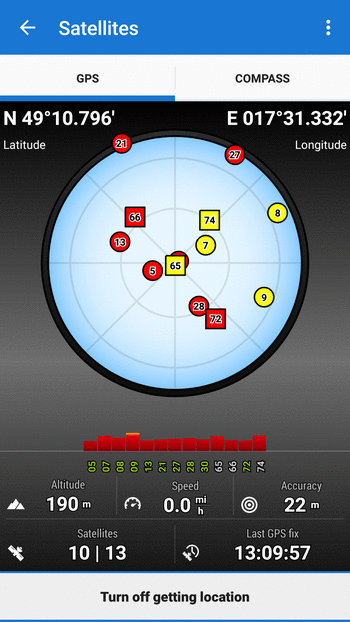
Wanna hear your current elevation on your mountain trek?
Audio coach has become a very useful companion for your running workouts but also for hikes in the mountains. A lot of you, hiking and mountaineering Locusers, wish to be informed regularly about your actual elevation or altitude without need to look on your phone display. So current altitude has been added among the Audio coach parameters:
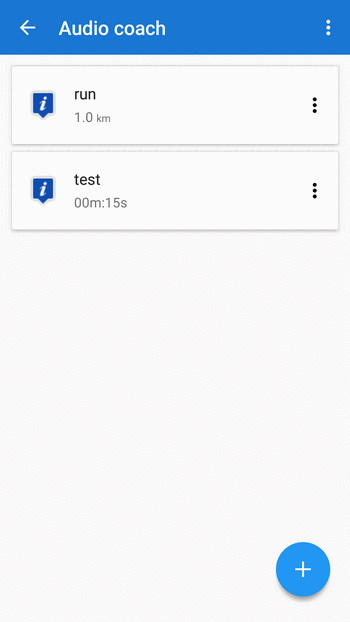
You see, Locus Map is again even better than before. Improving it according to your needs is our passion and pleasure. Enjoy it!
Audio coachcloud backuplocus storemap filteringmap search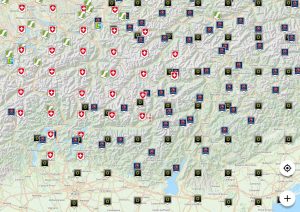
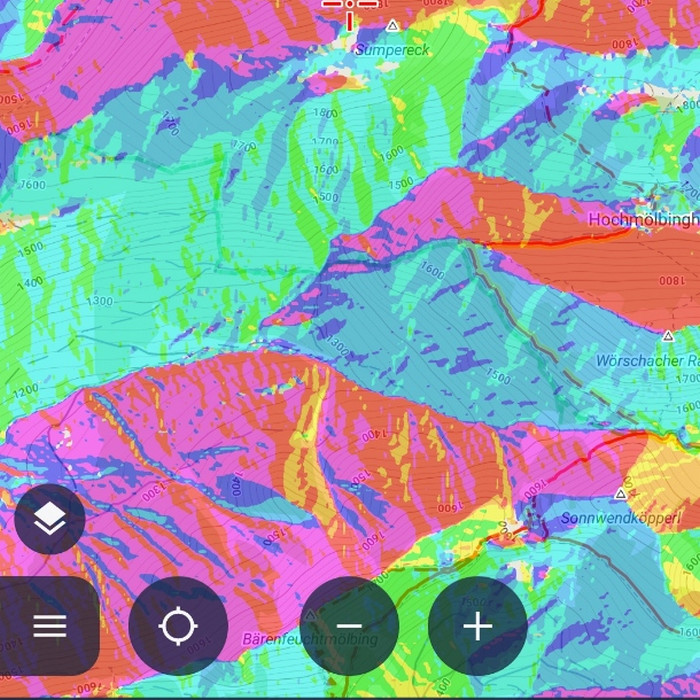


21 Comments
Hi
The animation are too fast I can't read them at once. I mean whole screenshots which I don't see very often
Hi Pawel, the animations show only the basic steps how to get to some feature, you don't have to read all texts on them
Well, if you want to advertise only new features... I think many users have smaller knowledge of Locus than Locus team.
Blogposts are only for promotion of Locus features, of new maps etc. If you need thorough information about controlling the app, visit User Guide at http://docs.locusmap.eu. But be patient, its updating takes some time after new app version release.
I would rather like to use Owncloud as my backup device. So a WebDav interface would be nice.
Dobrý den,
jak se dá deaktivovat ta nová ikonka s nad. výškou? Docela mi vadí a nemůžu to najít. Děkuji.
Dobrý den,
buďto na ni klepněte a stáhněte si výšková data oblasti nebo vypněte funkce, které tato výšková data potřebují (stínování mapy, dynamické výšky atd.)
Tolle neue Funktionen. Zwei Fragen habe ich dennoch:
1. Ich hätte gern die Herzfrequenz-Daten auf dem Karten-Bildschirm eingeblendet.
2. Ich habe die Kompass-Karten am PC lizenziert und kann Ausschnitte auf das Smartphone exportieren und über Apemap oder Scout nutzen. Kann man die Karten auch über Locus Pro nutzen?
Ulrich
Hi,
1) you can have it with the Dashboard feature (https://docs.locusmap.eu/doku.php?id=de:manual:user_guide:tools:dashboards)
2) it depends on the format of the map excerpts. Locus supports SQLite, MBTiles, TAR, GEMF etc. , see https://docs.locusmap.eu/doku.php?id=de:manual:user_guide:maps_external
Zdravím, po poslední aktualizaci se při zapnutém Locusu ale vypnuté poloze pokouší locus zapínat polohu. Je to náhodně, občas to neudělá, občas se o to pokouší cca každou minutu.
Dobrý den, a tu "polohu" máte vypnutou v Locusu nebo v systému?
V systému ( v Locusu je oranžový radar). Mám to takhle po celou dobu, co Locus používám, že polohu zapínám jen když někam jdu. Doma si luštím mysterky a podobně a nikdy dříve se mi nenabízelo, že si mám zapnout polohu.
Vypínejte tedy GPS v Locusu - pokud systém nedostává požadavek na GPS od aplikace, nezapíná ji.
Klidně ji vypínat budu, šlo mi jen o to, že to předtím nedělalo. Jen jsem na to chctěl upozornit. Každopádně odvádíte perfektní práci a osobně se těším na každou aktualizaci.
díky, jste druhý :) pokusíme se s tím něco udělat
The new locus outdoor map would be perfect for hiking! You created an app that is going to make trips a lot safer and easier. A lot of app creators go through a patent application process to get the recognition they deserve. It would be so cool to see your real time current altitude while you're moving!
Hi Dennis,
it is possible to display real time altitude (elevation) in Locus. It is also possible to let it announce the altitude by voice in defined intervals.
Daji se do Locusu nahrat offline mapy od Alpenvereinu: https://www.dav-shop.de/category.aspx?id=10000164 ?
Dobrý den,
nemáme otestováno, neznáme formát, ve kterém Alpenverein mapy distribuuje. Bohužel několikrát jsme je kontaktovali a bez výsledku. Locus podporuje následující mapové formáty: https://docs.locusmap.eu/doku.php?id=cz:manual:user_guide:maps_external
Recently when trying to download from locus pro, the app will stall then question available memory space and internet connection. I have tried uninstalling then installing the app and deleting any previously downloaded files without any positive results. I have become increasingly frustrated with this situation. Any suggestions will be greatly appreciated.
Hi Bill,
please contact support at help.locusmap.eu where you can attach also screenshots of the issue. Thank you!