Operační systém Android od společnosti Google vždy přitahoval nezávislé vývojáře. Již od svého počátku lákal širokým rámcem svobod, rychlostí schvalovacího procesu aplikací, minimem restrikcí a jistou velkorysostí. Z těchto důvodů jsme se také my rozhodli pro vývoj Locusu na této platformě.
Časem však Google začal zjišťovat, že přílišná svoboda může přinášet problémy – nestabilitu systému, bezpečnostní rizika, zvýšenou spotřebu energie, a tak dále. A tak začal postupně „utahovat šrouby“ – přibývalo restrikcí, systém začal vyžadovat stále více povolení. A s každým opatřením se Android po malých krůčcích přibližuje svému konkurentovi iOS.
Prvního listopadu 2021 Android učinil další takový krok a’la iOS, a to dost zásadní pro naše aplikace:
Locus Map již nemá plný přístup do úložiště telefonu
Může využívat pouze svoji privátní složku v adresáři Android/data. Toto řešení slibuje rychlejší odezvu aplikace a větší stabilitu. Ale co to ve skutečnosti pro tak komplexní aplikaci znamená?
- Všechna data aplikace jsou smazána při odinstalaci – většina zařízení naštěstí zobrazuje varování s možností uchování dat v úložišti. Nicméně obzvláště čínské přístroje odstraňují data bez možnosti obnovy.
- Konec využívání dat jiných aplikací – již není možné sdílet jeden společný adresář mezi Locusem Map 4 a Locusem Map Pro.
- Omezené možnosti pro vlastní podadresáře – aplikace smí číst a zapisovat data pouze ve své privátní složce (jak v interním, tak externím úložišti). Pouze zálohové soubory je povoleno ukládat jinam. Ani vlastní adresáře s geotagovanými fotkami již nelze použít – Locus může fotky načítat pouze z oficiální systémové složky s médii.
- Znemožněno propojení aplikace s mapami v externích adresářích – všechny rastrové mapy lze skladovat pouze v adresáři /Locus/Maps, všechny vektorové pouze v adresáři /Locus/mapsVector.
Předběžně doporučujeme:
- Nastavit automatické zálohování vašich tras a bodů do Dropboxu, Google Drive nebo OneDrive. Předplatitelé Premium Gold by měli zkontrolovat, zda mají aktivovanou automatickou synchronizaci dat.
- Pravidelně zálohovat stažené mapy, zejména od komerčních vydavatelů. Zakoupené LoMapy lze opakovaně stahovat z Locus Obchodu zdarma.
EDIT 12/29 2021:
Přidávání externích map
Jelikož kopírování externích mapových souborů do privátního adresáře aplikace pomocí systémových správců souborů přináší neustále problémy, přidali jsme dvě další možnosti, jak do aplikace přidat vlastní mapy bez potíží:
Import – vyberte tuto možnost v nabídce funkcí Locusu a najděte mapu pomocí správce souborů. Locus Map mapový soubor importuje do své výchozí složky „Maps“.
Android/media – tento adresář je nově dostupný i pro ukládání map používaných v Locusu. Nakopírujte do něj své mapy, aplikace je po restartu detekuje a přidá je automaticky do svého správce map.
Nejnovější aktualizace nabízí hladký přesun dat
Jelikož Google aktivně vynucuje rychlou adaptaci aplikací na nové podmínky, připravili jsme novou verzi Locusu, která vzniklou situaci řeší co nejjednodušeji.
Aktualizace jednoho Locusu Map
Naprostá většina uživatelů Locusu má nainstalovanou jednu aplikaci – Locus Map 4 nebo Locus Map Pro. Přesun dat samostatné aplikace je tudíž nejsnazší:
- aktualizujte na verzi Locus Map 4.5 nebo Locus Map Pro 3.56
- během spuštění aplikace budete upozorněni na nutnost přesunu dat z adresáře /Locus/ v již nepodporované části úložiště

- po potvrzení vyberte privátní složku, do které budou data přesunuta – buď v interním úložišti nebo na externí SD kartě (zde může být aplikace o dost pomalejší)
- můžete také zahrnout data z vašich vlastních podadresářů:
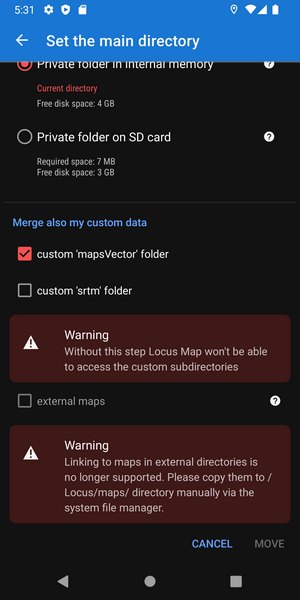
- Locus hladce přesune všechna původní data do své privátní složky
- po restartu aplikace je vše funkční jako před tím
Pokud potřebujete více informací o aktualizaci samostatného Locusu Map a nutném přesunu dat, navštivte příslušnou stránku manuálu Locus Map >>
Přenos dat v případě instalace obou aplikací
Pokročilí uživatelé mají často nainstalovány obě aplikace, mají data rozmístěna ve vlastních podadresářích, mapy uloženy v externích složkách. Přesun dat je v takovém případě možný v několika scénářích. Udělali jsme maximum pro to, abychom pokryli všechny.
Podrobné informace ke všem konkrétním případům najdete v manuálu Locusu Map >>
Pokud budete mít během přesunu dat jakékoli potíže, neváhejte a obraťte se na nás na našem helpdesku. Uděláme vše, abychom vám pomohli.
Externí SD kartaPřesun dat aplikaceSystém souborů na Androidu 11Vnitřní úložiště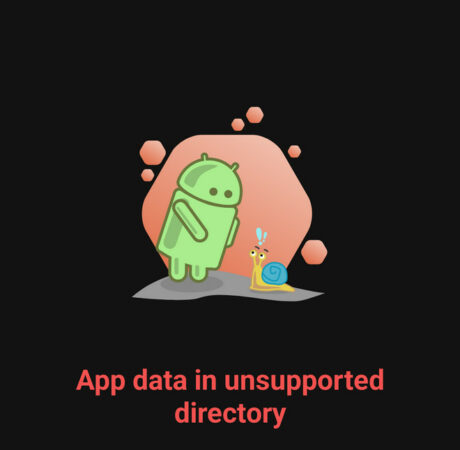



57 Comments
Wie funktioniert das dann jetzt mit den Verzeichnisssen "icons" und "mapItems"?
Bisher hatte ich in icons meine eigenen Icons gespeichert und in mapItems eigene Kartenelemente. Diese Daten ändern sich auch von Zeit zu Zeit.
Aber nun sind die Verzeichnisse verschoben und ich kann hier keine Updates mehr speichern!
Wie kann man die Daten hier jetzt aktualisieren?
Data in Icons and MapItems are within the /Locus/ main directory. Only the main directory now is in /Android/data/ directory. Here you can copa data only vie system file managers or third part fiole managers like TotalCommander, Solid Explorer, X-plore etc. Or via connecting the phone to a PC and copying the file within the PC file manager.
Both /icons/ and /mapItems/ directories are placed within the main /Locus/ directory. If the directory was properly transfered after the updates, both icons and items were moved too to the Locus private folder. No other apps except some file managers can entern Locus private folders. We've successfully tested Total Commander, Solid Explorer or X-Plore - all of them need Android's full storage access permission. So give them the permission and they should be able to get the desired data to the private folder.
Hallo liebes Locus Map Team, die Verbindung von Locus map 4 mit Locus Map Free Watch funktioniert nach den Update nicht mehr. Meine Daten: Galaxy Watch4, One UI-Version 2.0, Tizen Version 5.5.0.2, Galaxy Note 20 Ultra 5g, One UI-Version, Android Version 11, Locus Map4 Gold Version 4.5.2, Locus Map Free Watch. Eine Deinstallation der Programme Locus Map 4, Samsung Accessory Service und Galaxy Watch 3 Plugin und ein zurücksetzen der Uhr mit anschließender Neueinrichtung hatte kein Erfolg. Weiterhin erhalte ich die Meldung „No connection to Locus Map“. Davor hat die App Locus Map Free Watch auf dem Smartphone funktioniert. Was kann ich tun? Viele Güße Joern
Hi Joern, please update to the latest 4.5.4. version, this problem has been fixed.
Hi Joern, please update on the 4.5.4. version - the bug should be fixed.
Ich habe LM 4.27.2. Verbindung zu samsung watch 4 funktioniert nicht mehr, Meldung "Überprüfe deine BT Verbindung ", Uhr ist jedoch mit Samsung S24 verbunden, Für Anrufe verbunden, danke für deine Hilfe, lg Peter LM Fan
Hi, please exclude both Locus Map and Locus Map Watch from all means of battery optimization so that the apps can run in the background, see http://docs.locusmap.eu/doku.php?id=manual:faq:gps_lost_fix_android6. Also, make sure Locus Map has the system permission to access nearby devices.
Das heißt, ich kann exportierte gpx-Daten nicht mehr wie bisher über eine Cloud meiner Wahl sichern und werde genötigt Google-Cloud oder Dropbox zu nutzen? Alternativ kann ich ins Hauptverzeichnis speichern, worauf aber nur Locus wieder zugreifen kann? Somit habe ich nicht die Möglichkeit die Daten für andere Anwendungen/Zwecke zu verwenden?
Das wäre sehr schade, denn dafür nutze ich Locus fast ausschließlich: Daten (z.B. Herzfrequenz, GPS-Daten, etc) generieren und z.B. mit Matlab am PC auswerten. Und nicht über eine der zahlreichen Apps, die meine persönlichen Daten auf irgendwelche Server speichert.
Bis gestern wurden die Daten noch in den internen gemeinsamen Speicher abgelegt - heute nicht mehr.
Sehr schade...
Locus Map has always been able to export directly to Dropbox, Google Drive and OneDrive (LM 4 only) - this is still possible. Other exports can now go to Locus/export subdirectory located in /Android/data/menion.android.locus directory in the internal storage or to the same directory on the external SD card (depending on your installation). Unfortunately, nowhere else. We realize this is very frustrating for many of our users but we must respect Google's restrictions, otherwise they would prevent us from publishing on Google Play. The /Android/data/menion.android.locus/ directory can be accessed only with some file managers, e.g. Solid Explorer, Total Commander or X-plore, or by connecting the phone to a PC and accessing the phone storage via a PC file manager.
Für Betriebssysteme unterhalb Android 11 bleibt alles wie zuvor?
Yes, there is no change.
C:geo has no problems using a map from non-private directory on Android 12. I get the feeling you're not being entirely honest about all of this being forced on you by the OS.
I really do not want to multiply the 4GB off-line vector map size by the number of applications I use, that's insane!
Do you think the new Android solution is somehow profitable for us? No it's not. We're losing users by hundreds, our GP rating is plumetting. Yes, we are forced by Google to use this solution, sorry for you, sorry for us and many other users. No comments about C:geo.
Michal, the question why c:geo can still write to root level folders beyond backup purposes (I tried with a new install) is very valid.
They do NOT have more permissions than Locus - I checked that.
While you are competing, there is only one common adversary - Google insanity.
Hi Michael, whereas C:geo works with only one map rendered on MapsForge4 and it is only a single purpose app, Locus Map as a multipurpose navigation software has to handle myriads of maps of various formats, the vector ones rendered by both MapsForge 4 and 3. So it is affected by the recent Android development in much more ways.
Michal,
the number of different map types is pretty much irrelevant.
You have to differentiate mainly two dimensions:
- the requirement profile of the various Locus files
- the access methods available for different locations of Android 11
Requirements:
- log files and alike - sequential write (and pot. read)
- themes - handling huge number of small files (the graphics) in a performant way
- track and POI DBs - random and fast access, safe storage
- map files - fast random access - and this is the same for Mapsforge 3 and 4 and 5
- SRTM - pot. many files in the folder, I do not know how access works (sequential or random)
Assessment of access methods for those categories:
- log file and alike - business as usual, no hassle
- themes - performance mess on ext SD -> separate the themes folder from the mapsVector location (trivial exercise) and put themes on int SD ALWAYS; or deal with the zip version instead (c:geo and Cruiser are doing such and have no performance problem)
- track and POI DBs - similar as themes - int SD is the best location
- map files - private folder on ext SD seems to be tricky; latest tests bei Willi and Wolfgang showed that /Android/media is a better place; again, c:geo and Cruiser can handle this location efficiently. Also, this allows multiple usage of the same maps (raster and vector) by different apps. In addition, file managers can read/write to /Android/media, even on ext SD.
I think it is obvious what nees to be done - and this will bring benefits for Locus functions, and peace and happiness into the user community.
Good luck and cheers
Michael
Menion sends greetings and agrees with all the points.
Hallo,
meine externen offline Karten sind noch auf der SD Karte gespeichert. Wie bekomme ich sie wieder in Locus?
Das Verzeichnis Android/data gibt es auf der SD Karte und im internen Speicher, aber ein weiteres Unterverzeichnis mit Locus/maps existiert nicht, anlegen geht auch nicht, bekomme ich eine Fehlermeldung.
Viele Grüsse Jörg
Viele Grüsse Jörg
Hi Jörg, the Locus/Maps directory is placed in the storage where you selected to install Locus. If it's internal, then it is in /0/emulated/Android/data/menion.android.locus/files. If it is on the SD card, it is in XXX-YYY/Android/data/menion.android.locus/files. Move the external maps to /Locus/Maps with Total COmmander, Solid Explorer or X-plore - these are tested as capable of this operation.
Ahoj
Nechodí mi komunikace mezi Galaxy Watch nainstalovaný Locus map pro verze 1.0.1 a Samsung galaxy A52 Locus map pro verze 3.66.2.Přeinstaloval jsem a stále "No response from Locus Map"
Prosím o pomoc .
Dobrý den, updatujte na 3.56.3. Chyba je opravena.
Why is backup still only possible to commercial clouds?
Now in view off this change of folder treatment support of WebDAV locations for backup (for example to a private NextCloud on a NAS) is even more desirable and overdue.
When can we expect this function?
The app is built by a single one developer. Due to various "suprises" like e.g. the recent change of Android 11 filesystem, he doesn't have time to implement other things. The WebDAV is in the queue, without exact term of implementation. Sorry about it.
Is there a chance to change or improve external maps sorting? Now it's a disaster. I have lots of external maps like aerial pictures, old maps etc. which were sorted by regions, then cities and finally by streets (a lot of subfolders). Now when I have moved all data to Locus/maps folder I have lost all order. Folders are shown as maps, I can't choose one specific map out of a folder.
Folder as maps hurts me, too. Seems to be a new effect.
Can be desired and very powerful in a number of use cases, but a disaster in other cases.
Yes, the sorting works now differently. It's a big task for the future - we've been working on a new map manager, it should solve this.
I keep my fingers crossed then. It's really hard to have all the map files in one folder.
presun prebehol bez problemov, ale gsak modul prestal nacitavat udaje z adresara (adresar gsak v zlozke Locus)
Tohle je bohužel problém toho add-onu, s tím nepohnem. Na GPLay jsou ještě 2 další týkající se GSAKU, ty by měly fungovat, vyzkoušejte.
Is there still a way to use the same offline maps in Locus Map 3 and 4?
Yes but each app needs its own copy of the map - they can't share a common directory.
Unfortunately, on the Samsung A7 tablet none of the three third party file managers seem to be able to do the job of file copying to the new "private" maps directory. X-plore comes the furthest, but when it comes to actually copying the files, it returns a message that they can't be copied. And I find having to resort to connecting the PC highly inconvenient. Is it possible to roll back to version 4.4 and turn off auto update? Version 4.4 worked for me great on Android 11, both on tablet and phone. I see no other option to continue using Locus.
I understand, this situation is terrible for everybody - our users, our business... only Google is satisfied. Please select version for a downgrade here: https://drive.google.com/drive/folders/1U8U1D-NGQ9CAnqXAkleEXi46wH2T7tMR
Awesome! This is exactly what I wanted. Downloaded the old apk and turned off updates. Use this as my primary navigation on main phone and a rugged phone. Like to swap cards occasionally and main memory is limited on rugged phone. Mark this as the main helpful comment so others can find and install. Power users know the risks and accept them to have a program work as expected. Now to find apks for other local media apps that are broken.
S20FE, 2x128 Gbyte, Android 11, Locus Pro 3.56.3
Ich hatte alles in den internen Speicher kopiert. Hat funktioniert und ich konnte auch auf die Maps-Directories mit dem TotalCommander zugreifen.
Nun wird mir aber der int.Speicher knapp, auf SD-Karte habe ich genug Platz. Also, zurück auf SD-Karte kopiert. Hat funktioniert und Locus findet auch die Karten und Höhendaten usw.
Aber jetzt kann ich nicht mehr mit dem TotalCommander auf die Directories zugreifen und demzufolge keine weiteren Karten installieren. Egal, was ich mache, Google gibt dem TotalCommander nicht die notwendigen Rechte.
Ach so, und cgeo kann auch nicht mehr auf die Locus-Maps-Positionen zugreifen. Muss ich jetzt alle Offline-Karten und die Routing-Files von brouter doppelt halten?
Hi Jürgen, try Solid Explorer or X-plore. Or copy the maps to the private folder on SD card via PC. Unfortunately, there is no other way, Android imposed ridiculously strict restrictions on the SD card access... As for Cgeo and other apps - apps can no longer access other apps' data. This is also prohibited by Android. Sorry for that.
Hi Michal, thanks.
But cgeo can access a 'neutral' directory, called "maps" which I have created on SD card. Why can't Locus?
USB connection from PC has the necessary access rights to menion's directories under SD-card/Android. So it seems that one problem is solved.
Android's storage concept is really a nightmare and it becomes even worse.
Jakým způsobem mohu jednoduše importovat stažené GPX, když se v průzkumníku v Locusu nedostanu do Downloads?
Prozatím lze importovat z externích služeb jako Dropbox nebo Google Drive, nebo klepnout na importovaný soubor přímo v systémovém správci souborů a vybrat z nabídky Locus.
Je mi jasné, že to není váš výmysl, ale je to pěkně na 💩. Systémový správce mi u GPX otevření v Locusu nenabízí, takže to musím stáhnout, nahrát na Google Drive a teprve odtamtud to nahrát do Locusu 🤦
Leider kann ich die Offline mapsVektor Karten von openandromaps nach dem Update und verschieben der Karten in der App nicht mehr finden und auswählen.
Hallo Boris,
das ist genau mein oben beschriebenes Problem. Apps wie TotalCommander oder andere FileManager haben nach den neuerlichen Android Restriktionen keinen Zugriff mehr auf den Speicher anderer Apps unter SDcard/Android/.. Aber es gibt die gute Nachricht: Das Betriebssystem hat Zugriff wenn die Verbindung vom PC über USB kommt. Kannst also Deine Openandromaps vom PC dort hin kopieren. Der Zielpfad lautet:
/Card/Android/data/menion.android.locus.pro/files/Locus/mapsVector/
Hi Boris,
download the OAM maps directly from the OAM website - use "Locus" link - it will call Locus directly and downloads/unpacks the files on the right place within the app. Whatsmore, the most recent Locus version recognizes Android/media directory - you can place the maps there using any file manager in your phone.
Ständig Probleme mit aktuellem Locus Map Pro unter Android 11!!
Jetzt ist v3.56.4 draussen - und bei mir gibt es erhebliche Probleme mit den themes, die ich unter dem Pfad Card/Android/data/menion.android.locus.pro/files/Locus/mapsVector/_themes
bislang gespeichert habe.
Will ich die themes aufrufen/auswählen stoppt die app - LoPro geht dann nicht mehr.
Irgendwie scheint gerade nichts bei Locos Map Pro unter Android 11 zu gehen...
Oder muss man neuerdings auf externer Speicherkarte unter
Card/Android/media/menion.android.locus.pro/
alles abspeichern?
Ich hab's probiert, auch die _Themes dort hin zu schieben. Ging nicht. Also, wieder zurück zur alten Position (siehe Dein Pfad oben, unter data/). Damit ging's wie vorher. Die _Themes sind bei mir jetzt das Einzige, was noch unter ../data/.. steht. Alle Maps habe ich nach ../media/.. verschoben. Damit haben andere Apps, wie z.B. cgeo auch Zugriff auf die Karten. (Bin gespannt, wann Android auch dieses Schlupfloch schließen wird.)
Hallo Jürgen,
das funktioniert, dass du die OAM maps und die themes in unterschiedlichen Ordnern hast?
Die themes kannst du dann doch nicht mehr aufrufen, da man doch die Unterverzeichnisse für mapsVector festlegt (in denen ja eigentlich auch die themes sein sollten), oder?
Wie verhält es sich mit dem Aufbau der Karten?
Seit dem letzten update scheint alles sehr, sehr langsam zu gehen....
Hallo Bezel,
ja, die Themes sind, wie alles andere auch, unter ../data/. Nur die Karten selbst mit den zugehörigen POI- und Adressdaten-Files liegen unter ../media. Das ist zwar jetzt nicht die hohe Schule einer orthogonalen Ordnung, aber Menion ist uns hier mit einem Workaround entgegen gekommen. Er sucht unabhängig von der Konfiguration unter Einstellungen | Verschiedenes | Standardverzeichnisse auch unter ../media/ nach Karten.
Dass der Kartenaufbau z.T. sehr langsam geht, war vorher schon so.
If you have any issues with the data transfer, please contact our support team at help.locusmap.eu. We'll do our best to help you deal with it.
There is no problem with the data transfer.
Locusmap Pro simply no longer works properly under Android11!
Since the last update to 3.56.4 the OAM map construction is extremely slow, if you want to call up/select/set the themes (like Elevate or Elements) the app stops or crashes!
Many users report these considerable problems on various forums!
Very, very annoying for many right now. With the request to forward this to the software developers, so that the error can finally be corrected.
If you have any problem with the app, please always report it at the helpdesk at help.locusmap.eu. We can't deal with the issues properly in a blogpost discussion thread, sorry.
Die neue Version hat 2 Probleme:
1. Zugriff auf /Android/Data/...
Meine gpx Tracks sind zwar auch am neuen Speicherort über einen PC erreichbar, nur der Android-Dateimanager sieht sie nicht. Ich kann daher keine neuen gpx Tracks importieren, auch wenn ich sie vorher in .../mapItems abgelegt habe.
2. Mehrfachauswahl geht nicht mehr
Wenn ich alle meine gpx Tracks aus einem Ordner importieren will, geht das nur noch einzeln, und jeder Track braucht vier Klicks. Das ist bei 50 oder mehr Tracks pro Ordner inakzeptabel.
Hi Axel, please contact our support team at help.locusmap.eu and send detailed description of your actions leading to the problem, screenshots etc. Thanks.
I have problems importing maps through the standard import procedure on my S22. Nothing gets imported and I get a dialog saying "Can't find any importable points or tracks". Copying the files manually worked though, but it took me a long time to figure out the correct path.
Locust shows the main dir as /storage/emulated/0/Android/data/mention.android.locust.pro/files/Locus in settings->misc->main data directory
But navigating to that folder in my file explorer showed it as /storage/emulated/0/Android/media/menion.android.locus.pro/
So I copied to /storage/emulated/0/Android/media/menion.android.locus.pro/maps and everything worked.
I hope this helps someone.
We have already 2024 now and I wonder why is Oruxmaps still working on main directory /storage/emulated/0/oruxmaps/ on Android 14, like Locus previously did? There is no issue in Orux with data access. So I don't understand why Locus had to move it's directories.